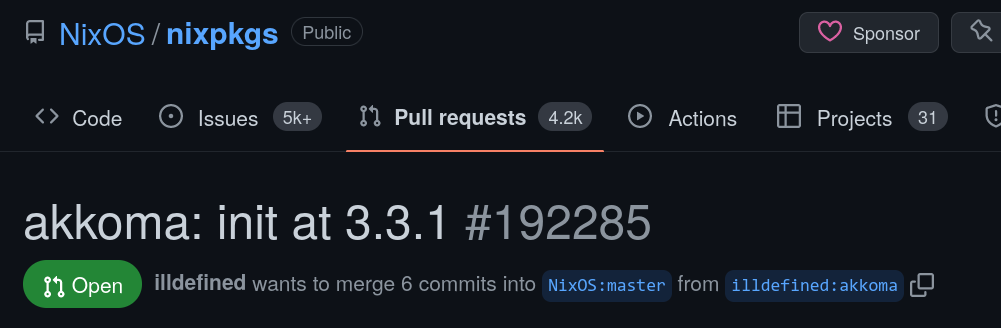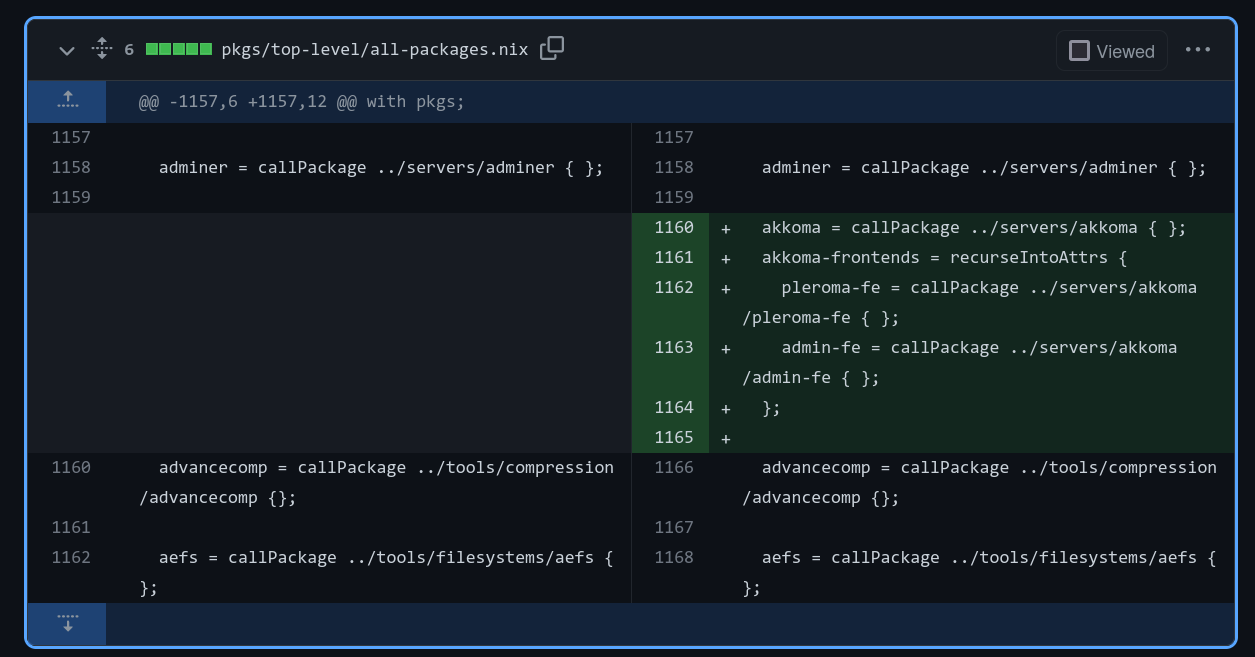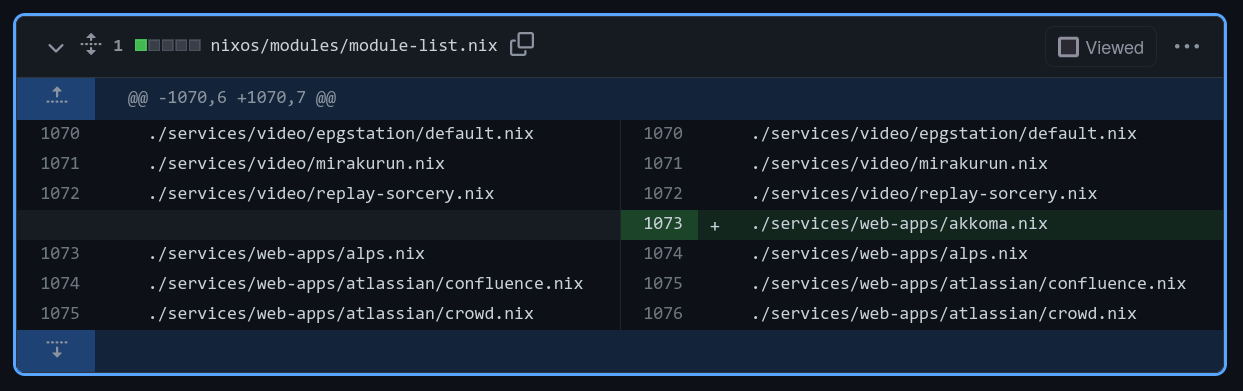Using PRs in Nixpkgs before they actually land in Nixpkgs
A guide on using overlays to enable your impatience
Nixpkgs is a very rich package repository, but sometimes it doesn’t have the package that you want. However, if you’re lucky, someone else might be working on adding it right this instant! You can check the current pending pull requests to confirm this.
There’s a good chance that their version works; perhaps with some little bugs or kinks, but it still works. If you used it, you could even submit feedback about how well it works! However, since it hasn’t gotten into nixpkgs yet, you’ll need to overlay it in order to use it. That’s what I’ll be explaining in this article.
The example I’ll be using as an example PR #192285, which adds Akkoma, a social networking software that is part of the Fediverse. At time of writing, it still hasn’t landed in nixpkgs, but I wanted to spin up my own Akkoma server, so I did this process to include it.
This guide will be flake-focused, but it can easily be adapted to non-flake code
by using pkgs.fetchgit or builtins.fetchGit as necessary.
Downloading the PR
From the PR page, you can click on the repo that the PR’s code comes from. In
this case, it comes from the repo
illdefined/nixpkgs, branch akkoma.
So, we’ll fetch that repo into our code. If you’re using a flake, you can just add the input like so:
{
inputs = {
# Your regular nixpkgs
nixpkgs.url = "github:NixOS/nixpkgs/nixos-unstable";
# The PR's repo
nixpkgs-akkoma.url = "github:illdefined/nixpkgs/akkoma";
...
};
}
Overlaying the packages
Now that that’s done, you’ll need to create an overlay for nixpkgs and apply it to your base nixpkgs.
You might be wondering, why do we want to use an overlay instead of just
pointing our nixpkgs to nixpkgs-akkoma? There are a few reasons:
- Their feature branch is most likely not as updated as the base nixpkgs. You won’t be getting updates for your other packages if you just point your nixpkgs to the PR branch.
- Creating an overlay lets you apply changes from multiple PRs!
To build our overlay, we’ll want to find out what packages that the patch added
or changed. You can usually see this in the diff for
pkgs/top-level/all-packages.nix, which is basically what you get when you call
import nixpkgs {}.
In our case, 2 attributes were added: akkoma and akkoma-frontends. We will
add this to an overlay and apply it to our base nixpkgs like so:
let
# Our customized overlay
overlay = final: prev: {
# Inherit the changes into the overlay
inherit (nixpkgs-akkoma.legacyPackages.${prev.system})
akkoma akkoma-frontends;
};
# the pkgs that you use for everything else
pkgs = import nixpkgs {
system = "<your system here>";
overlays = [ overlay ];
};
in { ... }
Now, the result of pkgs.akkoma and pkgs.akkoma-frontends will be whatever
the PR has for it.
Using it in NixOS
If we were doing a standdalone Nix project that didn’t involve NixOS whatsoever, we would be done. However, if we wanted to use the PR’s provided NixOS modules, it would not immediately work because the modules it added were not added to our base nixpkgs.
The added modules will be found in nixos/modules/module-list.nix.
So, we’ll just need to directly import the PR’s module in our own module like so, and we can use the PR’s NixOS changes!
{
imports = [
"${nixpkgs-akkoma}/nixos/modules/services/web-apps/akkoma.nix"
];
nixpkgs.overlays = [ overlay ]; # the one from earlier
# An option that the PR added
services.akkoma.enable = true;
}
Adding another PR on
Remember how I mentioned that this technique lets you combine multiple PRs?
Let’s say we also wanted to include a repo that adds a program called
foobarspam. We just add the new input:
{
inputs = {
nixpkgs.url = "github:NixOS/nixpkgs/nixos-unstable";
nixpkgs-akkoma.url = "github:illdefined/nixpkgs/akkoma";
nixpkgs-foobarspam.url = "<foobarspam's repo would go here>";
};
}
… inherit more attributes into our overlay:
final: prev: {
inherit (nixpkgs-akkoma.legacyPackages.${prev.system})
akkoma akkoma-frontends;
inherit (nixpkgs-foobarspam.legacyPackages.${prev.system})
foobarspam-server foobarspam-cli foobarspam-lib;
}
… and finally, import additional NixOS modules as necessary:
{
imports = [
"${nixpkgs-akkoma}/nixos/modules/services/web-apps/akkoma.nix"
"${nixpkgs-foobarspam}/nixos/modules/path/to/foobarspam.nix"
];
nixpkgs.overlays = [ overlay ];
services.akkoma.enable = true;
services.foobarspam.enable = true;
}
Putting it all together
Your flake might end up looking something like this:
{
inputs = {
nixpkgs.url = "github:NixOS/nixpkgs/nixos-unstable";
nixpkgs-akkoma.url = "github:illdefined/nixpkgs/akkoma";
};
outputs = { self, nixpkgs-unstable, nixpkgs-akkoma }: {
overlay = final: prev: {
inherit (nixpkgs-akkoma.legacyPackages.${prev.system})
akkoma akkoma-frontends;
};
nixosModule = { pkgs, ... }: {
imports = [
"${nixpkgs-akkoma}/nixos/modules/services/web-apps/akkoma.nix"
];
nixpkgs.overlays = [ self.overlay ];
# An option that the PR added
services.akkoma.enable = true;
};
};
}